-
Battery Capacity/Tech/Cycles:
-
The Delta Pro 3, abbreviated to “DP3”, is a massive upgrade to the original Delta Pro released in 2021. Your first question might be, what the heck happened to the Delta Pro 2? Well, your guess is as good as mine, but Ecoflow said it was a marketing decision to skip directly to version 3. So don’t be confused, because there was no Delta Pro 2, at least in the United States.
-
This new sleek and sexy model sports a larger 4096Wh LiFePO4 battery rated at 4000 cycles to 80% capacity.
-
It’s expandable with up to 3x DP3 power stations in parallel for 12kw of inverter power (enough to run just about anything in most homes), and battery storage can be expanded up to 36kWh with 6 of the 4kWh “DP3 extra batteries” when connected through the Smart Home Panel 2. That’s two full days of power for most homes without even adding solar charging. I reviewed the Smart Home Panel 2 in a recent Ecoflow video and it’s an amazing product by itself. I didn’t have time to show the DP3 hooked into the SHP2 in this video, but will do a separate video on that in the near future.
-
Size/Weight: What about size and weight? Well, this is where you pay for the larger built in battery and split phase inverter when compared to the original. The DP3 clocks in at a hefty 51.5kg or 114 lbs. Yeah. This isn’t something most folks can’t lift by themselves. Fortunately, it does have a built in retractable pull handle and a pair of wheels on back making it pretty easy for most folks to roll around on smooth surfaces. In comparison, Ecoflow’s flagship the Delta Pro Ultra, coming in as the heavyweight Eco champion at 190 lbs with only one battery, pretty much requires an external dolly to move around. So while the Ultra is “technically portable” because it’s not bolted to a wall, the Delta Pro 3 form factor is actually something you can fit in most vehicles, and use in your RV or on a camping trip. 4kWh is a lot of juice for camping or Rving and is equivalent to 320Ah of lithium batteries.
-
As for the DP3 extra batteries, they are far easier to manage than the original delta pro batteries. They weigh in at a respectable 73lbs (for 4kWh) and are stackable — unlike the original batteries. I’m glad Ecoflow decided to go with a stackable design this time because it makes a huge difference in space management when you can stack the batteries.
-
The dimensions of the DP3 are approximately 27 x 13 x 16 inches (making it a few inches larger than the outgoing model) and the extra battery is around 27 x 12 x 8 inches, a major size reduction compared to the original batteries.
-
Note that the DP3 and extra batteries, unlike the flagship Delta Pro Ultra batteries, are not heated, so they can’t be charged if the internal cell temperature goes below freezing. You’ll actually get a warning on screen if this happens.
-
Design/Display: Speaking of which, the display is a new one for Ecoflow. It’s much wider and fancier than their other products and resembles the color LCD screen from the Delta Pro Ultra. It does offer all the important stats such as input/output watts, time to charge discharge, battery percentage display with animations, among other information such as warning codes.
-
Inverter Size/Type (constant/peak) and #outlets: Where the DP3 shines and is different from every other brand in the market, is that it actually has both a 120v inverter and a split phase 240v inverter. Why is this important? Well, in the United States, we’re special. We run our large appliances off two phase 240v service, where other countries use single phase 230v. Essentially, a 240v split phase inverter is two separate 120v inverters that are synchronized to be in opposite phase of each other at 60hz, that when combined make 240v. This allows a large appliance like a stove to use 120v for the lights and computerized parts, while using 240v to run the heating elements. This is all done through a single outlet using a single cord. Up until now, a power station that could output split phase 240v service usually meant combining two separate 120v power stations through a special box. The Delta Pro Ultra was the first large power station to offer split phase 240v in a single unit. The DP3, now it’s smaller, more portable sibling can be rolled into any room in your home to power any major appliance from your oven, to your clothes dryer, to an electric water heater. This also means it can Level 2 charge your EV or plug in hybrid, on the go.
-
The “catch” is that the DP3 can only output either 120v or 240v, not both simultaneously. Well, that’s not exactly true. I’ll show you in a bit how you can convert the 240v side into a pair of 120v lines to run all your regular stuff. The key factor is that only the 120v inverter in the DP3 has the built in 10ms UPS switching feature where the 240v side does not. This isn’t really important because major appliances don’t need a UPS or Uninterruptible Power Supply. Things like your computer or other electronics are appliances you want to stay online if the power goes out in your home. All of those run on 120v.
-
Ways To Charge:
-
As for ways to charge, you have several…
-
First, is AC power from either 120v or 240v. At 120v you’re limited to 1800w and at 240v that limit doubles to 3600w. This means at 120v you can charge the DP3 in about 2.5 hours, or at 240v in about 75 minutes. When connected through the SHP2, the DP3 will charge at 240v at up to 4000w as defined within the app.
-
Second, is direct DC charging at up to 3200w via Ecoflow’s shiny new dual fuel smart generator 4000. It supports auto start and stop and will keep the batteries charged within a specified range in the app. At sea level running full bore, charging takes about an hour and a half.
-
As for solar, the DP3 sports two MPPT charge controllers for a combined total of 2600w of solar charging. The low PV side supports 1000w of panels from 11v-60v while the high PV side supports 1600w of solar from 30v-150v. This means that you can charge from 12v or 24v sources as well as 48v battery banks, and use any solar panels you like up to the 150v limit.
-
For example, Ecoflow’s own 400w panel. For a limited time, up until July 23rd 2024, you can score a free 400w Ecoflow portable solar panel with your Delta Pro 3 purchase, and that alone will charge your DP3 in about 12 hours. Those panels run about 48v each so you could put 3 of those in series for 1200w of charging at 144v (to charge in only 4 hours), then you could use a completely different set of solar panels up to 1000w on the low PV side.
-
The DP3 as previously mentioned can charge from a 12v vehicle typically around 100w from the car lighter socket. However, you’ll see in a moment there is a way to unlock a much faster 12v charging speed if you’re hooking directly to a battery.
-
You can also charge direct from a battery or running vehicle using Ecoflow’s new Alternator Generator at 800w. I have a separate review on that if you want to check it out.
-
Finally, you can with an adapter, charge at a Level 2 EV charger up to 4000w for topping up in about an hour flat.
-
12v Output Types: Ecoflow made a big change in the DP3 where as they no longer offer a 12v lighter socket output. Instead, there is a single 5521 barrel output good for 5A, and a 30A Anderson output good for 360w of charging at a regulated 12.7v.
-
USB Output Types: The DP3 offers a pair of 100w USB-C PD outputs and a pair of 18w USB-A QC outputs.
-
Other Features: Of course the DP3 is supported by Ecoflow’s amazing app, and the product is also UL9540 & 9540A certified
-
Warranty: The standard warranty from Ecoflow is 5 years, but if you purchase using my link in the description, you’ll score an additional 2 years for a total of 7 … making it the longest warrantied retail power station on the market.
-
Sine wave check under load: 120/60 240/60
-
Inverter capacity test (max): 120v 4800w <5s; 240v 5100w <5s; 240v compressor test pass
-
Cooling ability test (rated @ 5mins): 240v 4000w pass
-
Inverter fan noise db: 56
-
Max Charge Rate AC @ watts/volts: fast w ; quiet w; standard w
-
DC Input Range: MPPT1: 11-60v; MPPT2: 30-150v
-
Max Charge Rate DC @ watts/volts: 12v 250w; 24v 500w; 48v 750w; max 100-140v 1650w
-
Charging fan noise db: AC max 42db ; AC min 0db ; Solar 56db
-
Simultaneous charging ability: 3320w as tested with MPPT2; supports 7000w
-
Pass thru / UPS: 10ms PC pass
-
DC Output(s) Max Rate: 30A (untested)
-
12v output(s) regulated: 12.7v
-
USB output rate check: 2x100w pass
-
Wireless/other output: na
-
Amp interference test: pass
-
The Delta Pro 3 is a beautiful product inside and out. It’s well designed, seemingly bug free (at least I didn’t notice any – but I also didn’t test the home integration part yet), and its very powerful.
-
It’s not a lightweight. Having 4000 watts at your disposal with a top of the line split phase 240v inverter comes at a price. It does push the upper limit of portability, but it is still portable “enough” to leave the room it was unboxed in, and venture onward and forth.
-
Nixing the 12v lighter socket output was a questionable design choice, but I don’t think most buyers of this product are really going to care. If it’s a big deal to you, leave a comment in this video for Ecoflow. They will be reading them. If you do want to plug in a 12v fridge or multiple 12v fridges, you can buy an Anderson to 12v socket adapter online – so it really shouldn’t prevent anyone from getting this.
-
My one and only major gripe, is that the 2600w solar input on the DP3 should have been done better. I get the 1000w 11-60v low PV input for using portable panels or charging from a vehicle. But, after using the awesome 4000w PV input on the Delta Pro Ultra which allows for up to a crazy 450v of solar panels, the wimpy 150v 1600w high PV limit on this new Pro 3 is definitely weak sauce. The reason I say this is that if you max out the DP3 with 2 extra batteries, you’re charging up 12kWh of storage with only 2600w of solar. Let’s assume you setup complex arrays in such a way to max out both solar inputs – that’s still going to take you 5-6 hours to top up on a good solar day. Why they didn’t put a similar 4000w MPPT on this new model, or at least offer a 3rd 1600w MPPT, is another questionable design decision. This thing can in fact charge at 7000w from multiple sources, so it’s not a limitation of the battery charge rate. It was an arbitrary limit decided by one of Ecoflow’s engineers.
-
Anyway, seeing there’s really only one thing to gripe about with this otherwise fantastic product … I digress.
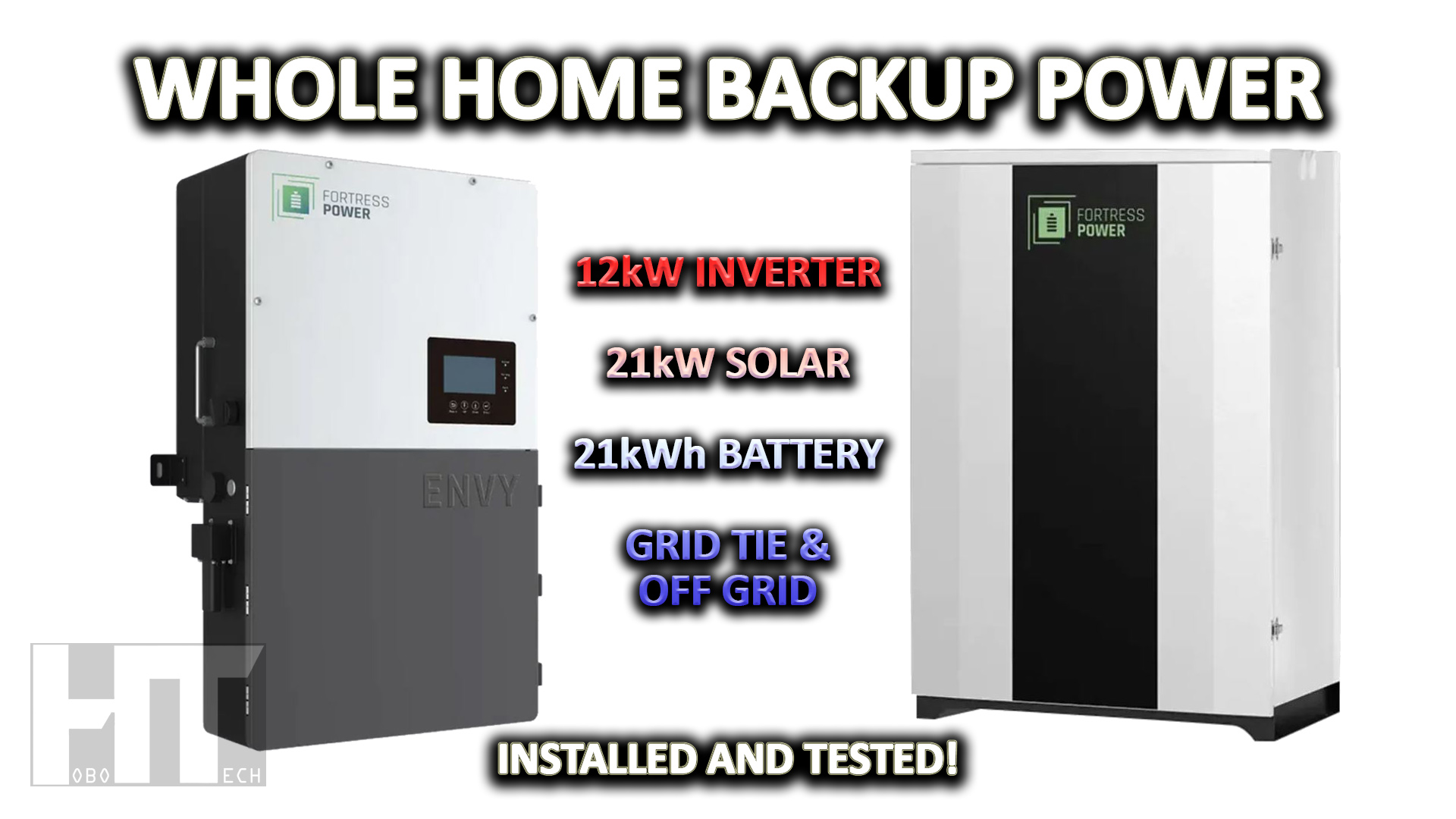








You must be logged in to post a comment.