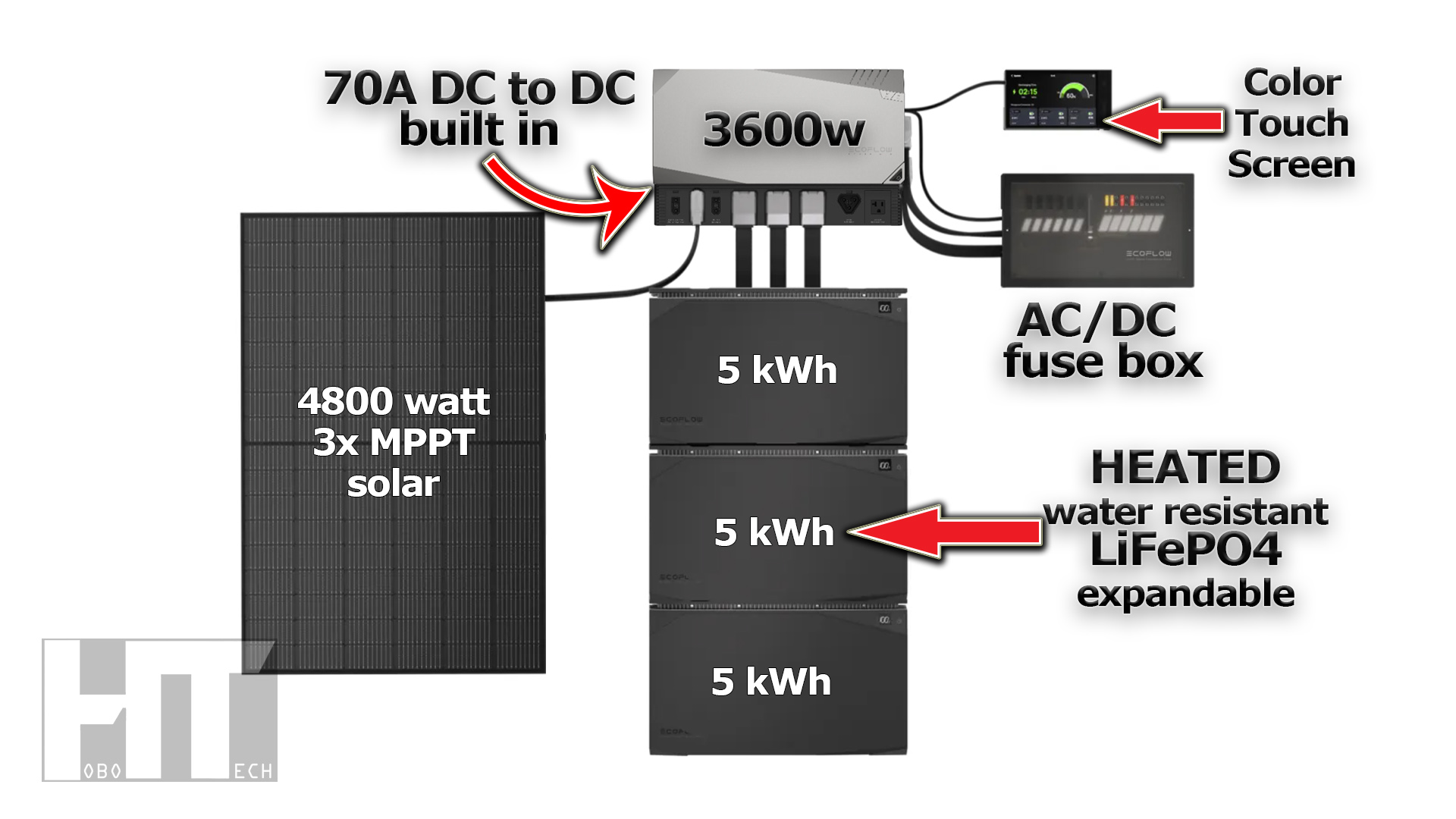
DEAD EASY DIY Complete All In One Solar Power System for Off Grid Home RV Van | ECOFLOW Power Kits
The Professor reviews the world’s simplest DIY, plug & play, BEGINNER FRIENDLY all in one solar power system — the ECOFLOW POWER KITS, after a FULL YEAR in the lab! It’s a complete solution for off grid RV / Van / Home Backup.
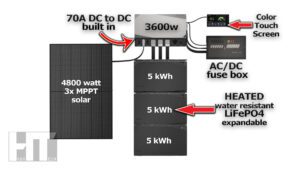
Say you know little to nothing about building out your own fully featured solar power system, but you want to install one in your RV, van, boat, cabin, or outbuilding. As long as you only need single phase 120v power, one of the simplest plug n play solutions on the market today is the Ecoflow Power Kit system. It’s an all in one solar power solution that can charge direct from any DC source up to 60v including a vehicle alternator, has two built in MPPT solar controllers, it’s own 70A regulated DC output, and a built in 3600w inverter. Power Kits support up to a whopping 15kWh of power (or the equivalent of 12x 100ah lithium batteries). It all sounds pretty fantastic, but we’ve gotta know — is it any good? Let’s find out!
You may have heard of Power Kits before, since they’ve been around for well over a year, and I’ve actually had one in full time use since early 2023. I first installed it in my trailer and used it for a month in Quartzsite. At that time, it was a prototype. I received an updated version and installed it last year to power my entire Lab. I did this by running the AC output into a mechanical interlock switch in my breaker box. Unfortunately, I don’t have footage of exactly what it looked like then since I’ve changed it but here’s the general idea.
The Power Kits system comes with all the cables and mounting brackets that you need for either a mobile or static installation.
Now, I need to admit upfront that I didn’t use any of the battery mounting hardware but used my own straps instead. The reason being I knew the install in my trailer was temporary and at the time it was a prototype so I actually had an entirely separate conventional solar power system as a backup. I’m the kind of person that always tries to have backups in place for things like power which is vital when you are camping in the middle of the desert for a month without hookups. Here’s some old footage I took camping in Quartzsite with it in 2023. This is previously taken from the video “How to solar power everything in your RV”.
I did take some footage a few months back when I was testing out the inverter capacity on the Power Kit. This is when it was still hooked up as my primary system. You’ll notice I only had two of the 5kWh batteries and have since upgraded to a third battery.
I had the Power Kit as my exclusive power system in the lab for about a year. You have to understand that I use a LOT of power in here. There were many days 10kWh wasn’t enough. So I had some other 3rd party batteries feeding into the Power Kit via the Alternator Input.
This is probably the best feature of the Power Kit – the ability to charge from 12-60v sources at 60A up to 1600w. So if you are installing this in a mobile application in a vehicle with an alternator, you can hook up to your starter battery and there is a setting in the app that will only charge your system while the engine is running. It also has this cool feature where you can send emergency starting power from the Power Kit batteries back into your starter battery so you don’t get stranded. This is all controlled via the excellent Ecoflow app.
So what’s the Power Kit doing now? As you can see, it is still in my lab and is powering some equipment. Up until I had the Ecoflow Delta Pro Ultra and the Smart Home Panel 2 installed, I was exclusively using the Power Kit to run everything in the lab. It still charges daily with solar and is used as a backup system in case I have to shut down the main system. Let’s check it out.
I wasn’t sure if Ecoflow was ever going to want me to do a full review of this system because every time I asked them, there was a higher priority like a newer product launch. That’s why this review has taken so long and also why I don’t have tons of footage of it in action.
I did beat the tar out of it for a very long time and there were a few bugs that seems to all have been squashed in the past year of firmware updates. That’s one thing that makes Ecoflow top dog in this industry. The fact they release regular firmware updates to fix bugs and add new features across their entire product line. They even recently fixed a time display bug that I reported a while back.
So let’s talk about the basic specifications. A lot of this can’t be easily found on their website, but I pieced it together from several sources.
Specs:
-
Let’s start with the batteries. It supports from 2kWh up to to 15kWh of power kit batteries and these are of course 3500+ cycle LiFePO4 (the cycle life can be further increased by limiting charge and discharge limits in the app).
-
The batteries are available in both 2kWh and 5kWh sizes and up to 3 of the same type can be used together. You can’t mix and match. So if you start with a 2kWh battery you’ll be limited to 3 of those total for only 6kWh maximum – this is fine if you are severely limited on space. If your budget allows, I’d suggest starting with the 5kWh battery because then you can upgrade to the maximum 15kWh later down the line. Let me put the sizes and weights on screen so you can see it these fit your application.
-
Note the 5kWh battery is pretty heavy at 90lbs, but it is very compact. I remember when I first recieved them, I thought they sent me the wrong size. I was like “no way they fit a 5kWh server rack battery in there!”. If you’re considering this for an RV just be sure you have a storage compartment big enough for these batteries. I decided to install both the main inverter head unit and the battery in the same compartment. This way the inverter keeps the battery warm and the cable runs are the shortest.
-
Of note, these batteries are also heated and rated IP54 for outdoor use. So you can place them in an area that is not insulated and receives some moisture. Heated batteries means you can charge them all the way from from minus 4 degrees, up to 122 degrees Fahrenheit.
-
On to the main inverter unit they call the Power Hub. This thing is amazingly small and lightweight for all that’s packed inside.
-
It’s only 31 lbs and measures approximately 19 x 6 x 12 inches. It does need to be mounted upright so the fans are up top.
-
It has a 3600w pure sine inverter with a 7200w 100ms surge ability. Note that the Power Kits only output 120v at 60hz and does not offer 240v or split phase capability. This is a non issue for mobile applications, but I wanted to mention this if you planned to use it in a residential capacity.
-
Lets talk about AC input. The Power Kit can be charged with AC power, for example shore power, from the grid, or from a generator. In fact, it is designed out of the box to be used with Ecoflow’s 1800w dual fuel gas and propane generator. That generator can be set to auto start and stop depending on the battery level percentage you set in the app. This would be an amazing combo while camping. I do have a separate full review on that product I did last year.
-
If you are charging from standard grid power, it can be charged at up to 3000w at 30A. So if you install a 30A RV plug on the AC input cable, you can plug it directly into 30A service at any RV park or campground. There’s probably a way to also plug it into level one EV chargers with the right adapter. Just remember it only charges with 120v.
-
As for DC charging, this thing is a total beast. It has 3 high wattage DC inputs. One is a low PV or alternator input, DC to DC charger that can charge with 13-60v up to a whopping 60A at a maximum rate of 1600w. The other two are MPPT controllers that can charge from 15v all the way up to 150v at 30A or 1600w. If you look at the current user manual it says these support only 60v, but that is old information. All 3 inputs can be run simultaneously for a whopping 4800w of DC charging. This means you can top up the maximum 15kWh of batteries in less than 4 hours.
-
If that’s not enough, it does support simultaneous AC & DC charging up to 6000w which will top up the largest battery combo in under 3 hours. So say you want to top up with shore power and solar at the same time before leaving on an adventure, you can certainly do that. If hooked to your alternator and solar, both will charge at the same time while you drive. It’s really a fantastic system since this is all built into a single compact unit.
-
As for solar options, you can use whatever solar panels you like as the cables come with MC4 plugs already attached. Ecoflow does sell rigid 100w and 400w solar panels with mounting kits for most surfaces. I’ve used everything from 4x 320w Renogy panels to 450w bifacials with the Power Kit, both at the same time even, and they all work great. So I won’t cover the solar aspect of this product as it is very versatile and you can basically do what you want to get to that 1600w per MPPT.
-
Last but not least is the high amp regulated 12v/24v output. The Power Kit can also be hooked directly into a fuse box to supply up to 70A at 13.6v or 60A at 26.4v. It doesn’t support 12v and 24v output at the same time but this is switchable from 12v to 24v within the app or console. 70A of DC output is the most you’ll get from any Ecoflow product, or any competitor for that matter. This output is of course protected internally by Ecoflow, but I would still recommend installing your own fuse on this output because a 70A short is nothing to laugh about.
-
As mentioned before, this entire unit can be monitored and controlled remotely from anywhere you have Internet access, and even if you don’t it has built in WiFi and Bluetooth that can be used without service. But what if you hate wireless access and apps?
-
You can also get the optional (but highly recommended) Power Kit Console touch screen display. Power and data are both delivered through a standard network cable so it is easily ran through most walls to where you would like to mount it. This will enable you to use the entire system without WiFi or Bluetooth if desired. You can even update the firmware from the console which is pretty sweet.
-
-
I do want to mention that this product is also UL1973 & 458 certified so it is safe to install in your mobile or residential application.
Opinion
-
So what do I think about the Power Kits system after using it for more than a year? I think it is a fantastic piece of engineering from Ecoflow and I was really shocked they didn’t really market the thing. It kind of came and went and some of you did ask me about it. I’m sure some of you already have purchased and installed it so I’d be interested to hear your comments and what you think about it.
-
I know already many of the DIY crowd is going to complain about this product because it is an all in one, plug and play solution designed to be a total no brainer install that literally anyone with no electrical knowledge can use. This of course comes at a price.
-
The Power Kits are not cheap. Prices range from 4k up to about 13k with discounts. This is about what a professional solar installer would charge for a much smaller component system. You can instead DIY the install yourself and end up with a system with much larger capacity for similar money.
-
This is state of the art technology and it does come with a factory 5 year warranty which can be extended up to 10 years – so your investment is protected. You also may qualify for the 30% federal solar tax credit depending on how it is installed.
-
A side note about how to purchase this product. Ecoflow has outsourced Power Kits to a vendor called Campervan HQ. They are a licensed distributor of this product so don’t be freaked out when you click the links and end up on their website.
CHECK IT OUT HERE: https://gohobo.io/efkit5k
Complete 2kWh Kit: https://gohobo.io/efkit2k
Complete 4kWh Kit: https://gohobo.io/efkit4k
Complete 5kWh Kit: https://gohobo.io/efkit5k
Complete 10kWh Kit: https://gohobo.io/efkit10k
Complete 15kWh Kit: https://gohobo.io/efkit15k

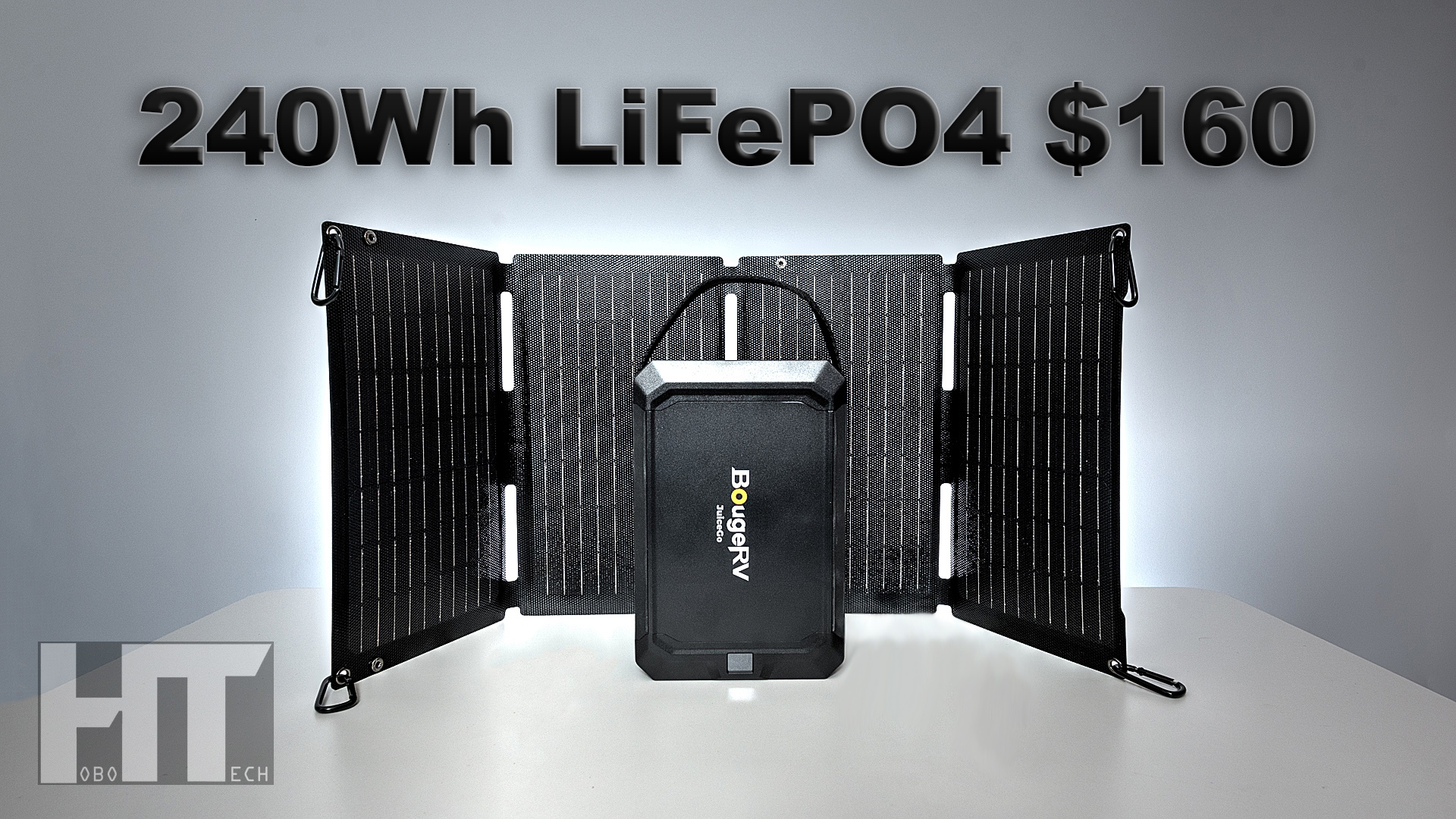
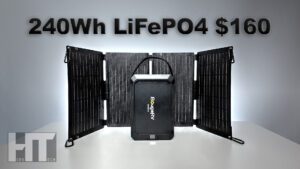
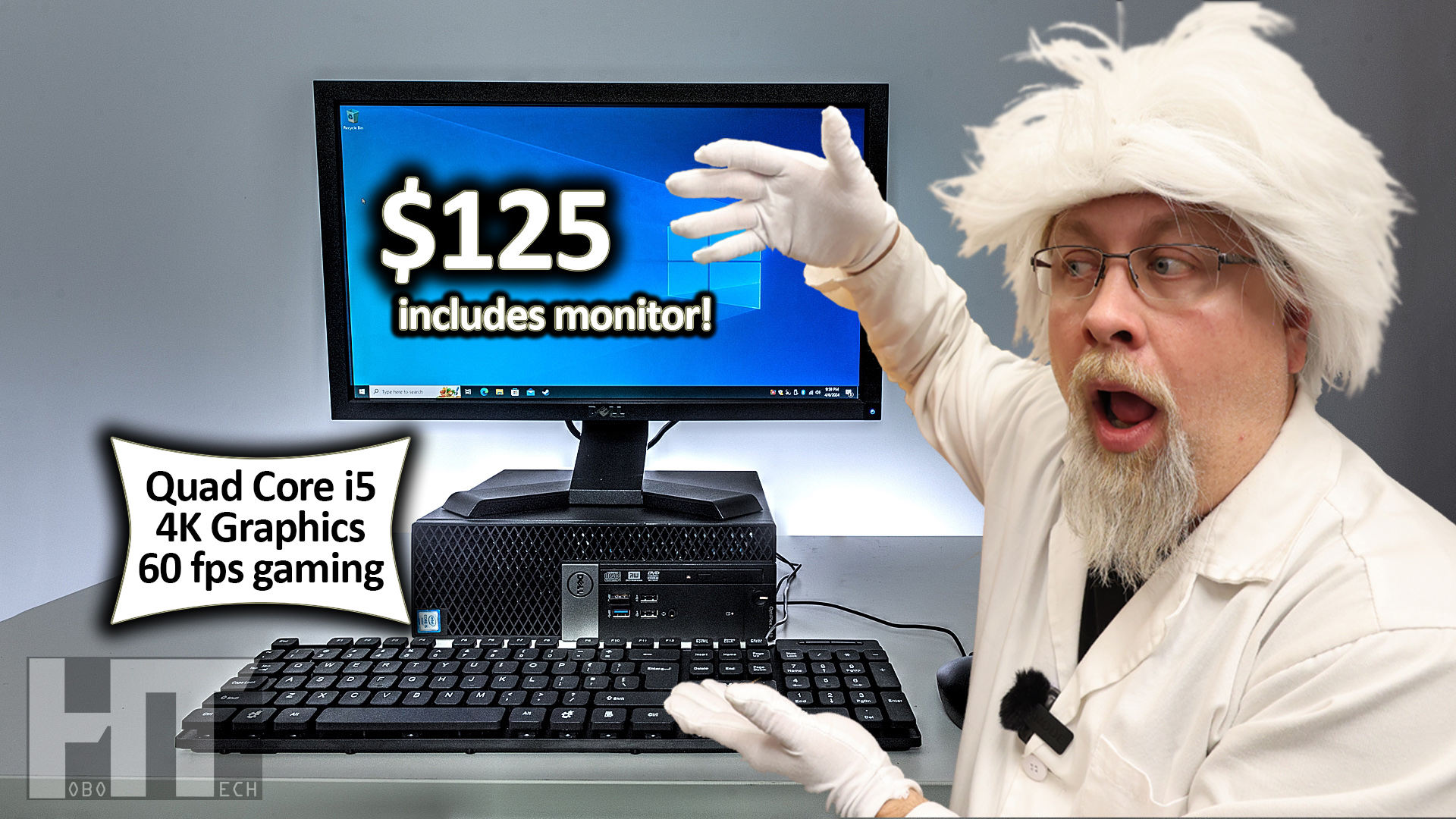
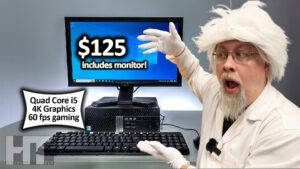
You must be logged in to post a comment.